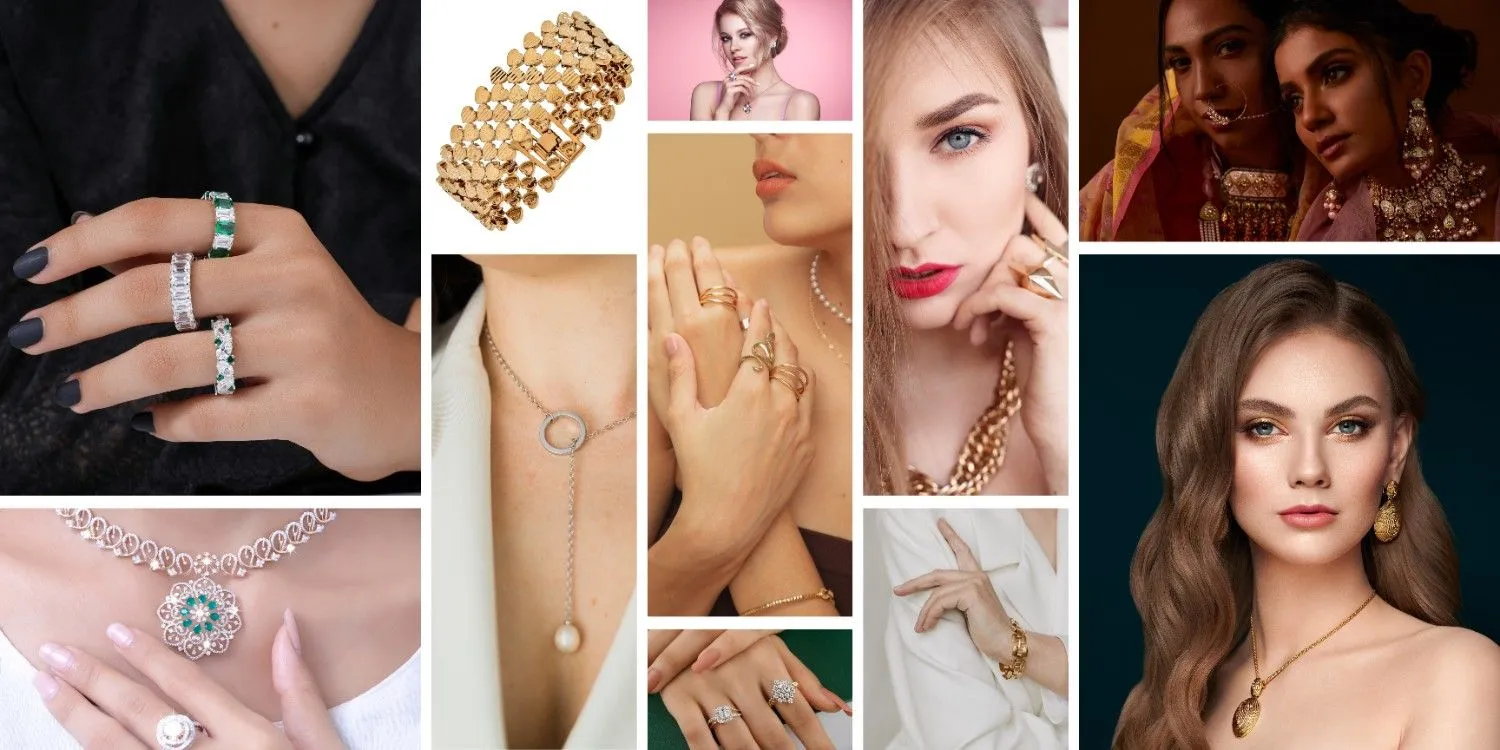Last Friday evening, Sarah — mom of two (age 6 and 10) in Ohio — found her son scrolling through videos while her daughter watched cartoons with headphones. Dinner got cold, the bedtime routine stretched, and everyone felt cranky. Sound familiar? Managing child screen time isn’t about banning devices — it’s about shaping routines, modeling habits, and using tools so screens support learning and connection instead of replacing them.
Good news: small, consistent changes move the needle. Below are seven simple, evidence-backed strategies to help your family find a healthier, calmer balance. (Short citations for major claims are included in each section so you can dig deeper.)
Why this matters (short evidence snapshot)
- The American Academy of Pediatrics (AAP) recommends a family-based, age-sensitive approach rather than one fixed hour count for every child — meaning quality + context matters, not only minutes.
- Numerous studies link high recreational screen time to higher rates of depressive/anxiety symptoms and poorer sleep among teens, and to delays in language/cognitive outcomes in younger children. Reducing leisure screen use has shown measurable short-term mental health benefits.
1 — Create a Family Media Plan (your house rules + why)
Why: A written plan turns ad-hoc “no” or “later” into predictable, consistent boundaries kids can learn from. The AAP and child development experts recommend family media plans tailored to ages, values, and routines.
How to build it (quick steps):
- Gather the family for 15 minutes and set core goals: sleep first, homework, family time, and limited recreational screens.
- Define “screen categories” — e.g., educational (homework apps), social (video calls with family), recreational (games, TikTok).
- Set daily/weekly limits for recreational use; protect mealtimes, homework, and 60–90 minutes before bedtime as screen-free.
- Post it visibly (fridge) and review weekly.
2 — Prioritize content quality over raw minutes
Why: Not all screens are equal. An interactive coding app or family video call is different from passive scrolling. Researchers emphasize the difference between passive and active/educational screen use.
Actionable ideas:
- Allow more time for creative/educational apps and less for endless feeds.
- Co-view and co-play with younger kids to boost learning; ask questions about what they saw.
- Set “education time” exceptions for homework apps, audiobooks, or coding platforms.
3 — Use tools: parental controls, schedule blocks, app limits
Why: Built-in tools make enforcement less stressful and more consistent. Major platforms provide robust parents’ controls (Google Family Link, Apple Screen Time, Microsoft Family Safety). These let you schedule downtime, set app limits, and manage content.
Quick setup guide:
- For Android/Chromebook: Google Family Link — set daily limits, approve apps, set bedtime.
- For iPhone/iPad/Mac: Apple Screen Time — set app limits, Downtime, content & privacy restrictions. (Use “Always Allowed” to whitelist educational apps.)
- For Windows/Xbox: Microsoft Family Safety — screen limits and content filters.
4 — Replace, don’t just remove: swap screens for attractive alternatives
Why: Kids will fill empty time — give them better options. Studies and pediatric advice point out that simply banning screens without offering alternatives often fails.
Replacement ideas:
- Create a “15-minute choice box” (coloring book, puzzle, craft kit, short family game).
- Schedule regular outdoor time: even a 20-minute walk or backyard play reduces agitation and improves sleep.
- Offer structured after-school activities (sports, music practice, reading club).
Small wins: replace a weekday evening 30-minute screen session with a board game night once or twice a week.
Strategy 5 — Model healthy behavior (parents: you are the biggest lever)
Why: Research shows parent screen habits strongly predict kids’ habits. Kids mimic what they see; parents who limit their own device use see greater success cutting kids’ screen time.
Practical modeling tips:
- Designate “phone-free” rituals: meals, morning routines, bedtime.
- Keep your own devices out of sight during family time (put phones in a basket).
- Narrate your choices: “I’m putting my phone away so we can talk.”
Framing language helps: instead of punishment, position rules as family choices for better sleep, focus, and connection.
6 — Use screens to teach self-regulation and digital skills
Why: As kids age they need autonomy and skills to manage digital life. Teaching them how to self-monitor prepares them for adolescence. Evidence suggests guiding kids in healthy habits sells better than top-down bans.
How to teach:
- Introduce simple tracking: have kids keep a screen journal for a week (what they watched, how it made them feel).
- Teach “5-minute checks” — stop and ask: Am I still enjoying this? Is this useful?
- Role-play difficult situations: cyberbullying, oversharing, or requests from strangers.
Reward mastery: when your child follows rules for a week, grant an extra family-choice activity rather than extra screen time.
7 — Protect key times: sleep, meals, homework, and transit
Why: Screens around bedtime or during meals are repeatedly linked to worse sleep, poor family connection, and increased total screen use. The CDC and pediatric experts flag poor sleep & mental health links with high screen time in teens.
Specific policies to enforce:
- No screens 60–90 minutes before bedtime; use an alarm clock instead of a phone.
- No devices at the dinner table — treat dinner like a tech-free zone.
- Homework first: use screens for homework only; recreational time after chores/homework controlled by the family plan.
- For car rides, prepare audio stories, podcasts, or conversation prompts rather than letting everyone zone out on devices.
Putting it together: a sample day (ages 8–12)
- Morning: device off until after breakfast.
- After school: 30–45 min snack + offline play/homework.
- 4:30–5:30 pm: screen for homework/educational apps allowed.
- Evening: 30–60 min recreational screen (app limits enforced).
- Dinner: tech-free.
- One hour before bed: screens off; reading or calming routine.
Adjust for teens (give more autonomy, require check-ins and self-management tools).
Tools & apps cheat sheet (quick)
- Google Family Link — Android/Chromebook parental controls, app limits.
- Apple Screen Time — cross-device limits for iOS/macOS.
- Microsoft Family Safety — Windows/Xbox/Android controls.
- Router-based filters (e.g., Circle, Netgear parental controls) — block whole home at scheduled times.
- Accountability apps — use for older kids to self-report and track habits.
Tips for tricky moments (grandma visits, travel, illness)
- Make a short-term adjusted plan: during travel, offer a structured schedule and extra offline activities.
- If your child is sick, allow extra passive screen time (comfort viewing) but maintain bed/wake times.
- When relatives want to “reward” kids via devices, propose alternatives (family game, book choice, or supervised app time).
Common mistakes parents make (and how to fix them)
- Using screens as calming/cleanup reward — teaches screens are emotional crutches. Replace with deep-breathing, stories, or short crafts.
- Banning all at once — abrupt bans often fail. Start with small predictable changes.
- No parental modeling — you can’t expect kids to follow rules you don’t follow.
Frequently Asked Questions (FAQs)
Q1: How many hours of screen time is OK for kids?
The AAP doesn’t prescribe a single hour limit for all ages; instead it recommends age-appropriate limits, prioritizing sleep, physical activity, and family connection. For very young children (<2) non-video screen time should be very limited; for preschoolers, focus on high-quality programming; older children need consistent limits and routines. Use a family media plan based on your child’s needs.
Q2: Will limiting screen time hurt my child’s social life?
Not if you replace passive scrolling with supervised, social screen use (video calls with friends/family, collaborative games) and help kids build offline social time. Balanced use supports healthy social development.
Q3: My teen hides screen use — any tips?
Have an open conversation first, not immediate punishment. Use parental controls for transparency, and teach self-monitoring. Grant autonomy as they prove responsibility (more privileges tied to demonstrated good habits).
Q4: Are all video games bad?
No — many games build problem-solving and social skills when used in moderation. Prioritize age-appropriate, non-violent, and cooperative games, and set session limits.
Q5: Does screen time actually affect sleep and mental health?
Evidence links higher recreational screen time to worse sleep and higher rates of depression/anxiety symptoms in teens. Interventional studies also show that reducing leisure screen use can improve mental health measures in the short term.
Final checklist to start this week
- Write (and post) a short 1-page Family Media Plan.
- Turn on device Downtime for all child devices (60 min before bed).
- Choose 2 “screen-free” rituals — dinner + 1 family activity.
- Replace one recreational screen session with a family activity this week.
- Model the behavior: parents do a 24-hour device reduction challenge.